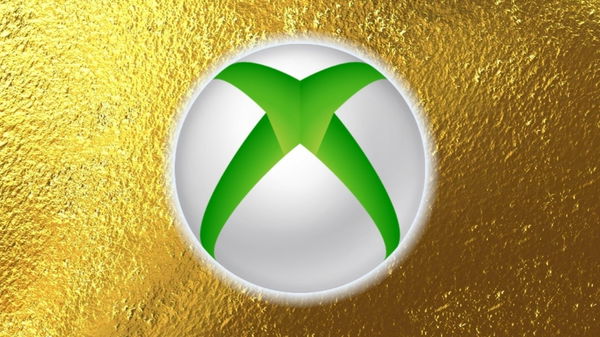
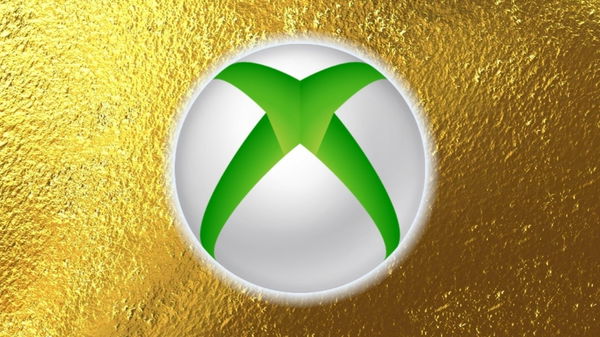
Last year, Dolby gaming studio shared a piece of fascinating news about its tie-up with Xbox. The next generation of consoles, Xbox Series X/S, were going to be the first consoles to be integrated with Dolby’s technologies. The studio shared the news on Twitter this year, which stated that on the launch day of the console it is going to get Dolby Atmos. Meanwhile, Dolby Vision is going to take one year’s time to become available for gaming.
These technologies work brilliantly within OTT streaming services like Netflix and offer a state-of-the-art viewing experience. Atmos can enhance the audio capabilities of the console by placing each sound in a three-dimensional space. Meanwhile, Dolby Vision has finally arrived on the console with over 100 titles being optimized to receive the visual upgrade.
ADVERTISEMENT
Article continues below this ad
Also Read: New World Community Recreates Dr Disrespect in the Game With Jaw-Dropping Accuracy
Xbox Series X/S has been upgraded with Dolby Vision
The American gaming giant announced the news with a blog post, which deep-dived into this new visual upgrade. It is said to be capable of processing 40x times brighter highlights, 10x deeper black levels, 12-bit color depth, and more. The upcoming title Halo Infinite is also going to take advantage of both technologies.
Senior Executive, Katie Slattery, shed light on everything fans can expect from these prominent upgrades. Thousands of classic titles and over 100 next-gen games will come equipped with this upgrade.
Xbox has become the first gaming console to be fully integrated with Dolby’s Visual and Audio tech and it will boost your gaming experience by enhancing the visual and audio quality of your hardware. It is also compatible with next-gen features like Ray-tracing, Automatic low-latency mode, Variable Refresh Rate and can support 120 frame rates.
Dolby Vision gaming is now available on the Xbox Series X|S.
Starting today, gamers will be able to enjoy full-spectrum visuals with the rollout of #DolbyVision gaming on @Xbox Series X|S.
Read more: https://t.co/x5pGFy2q5I pic.twitter.com/m3iMNBN3ss
— Dolby (@Dolby) September 28, 2021
ADVERTISEMENT
Article continues below this ad
There are two ways for you to check whether your TV is compatible with the new upgrades. Press the Xbox button, then go to Settings > General > TV & display options > 4K TV details. This step will help you understand if your hardware is compatible or not.
ADVERTISEMENT
Article continues below this ad
If your setup is compatible with the new upgrades, then you can easily enable them. Press the Xbox button, then Settings > General > TV & display options > Video Modes > Dolby Vision for Gaming. You should be all set to experience the next generation of gaming by following this simple guide.
Watch this story: Most Controversial Streamers
ADVERTISEMENT
ADVERTISEMENT
ADVERTISEMENT
ADVERTISEMENT

