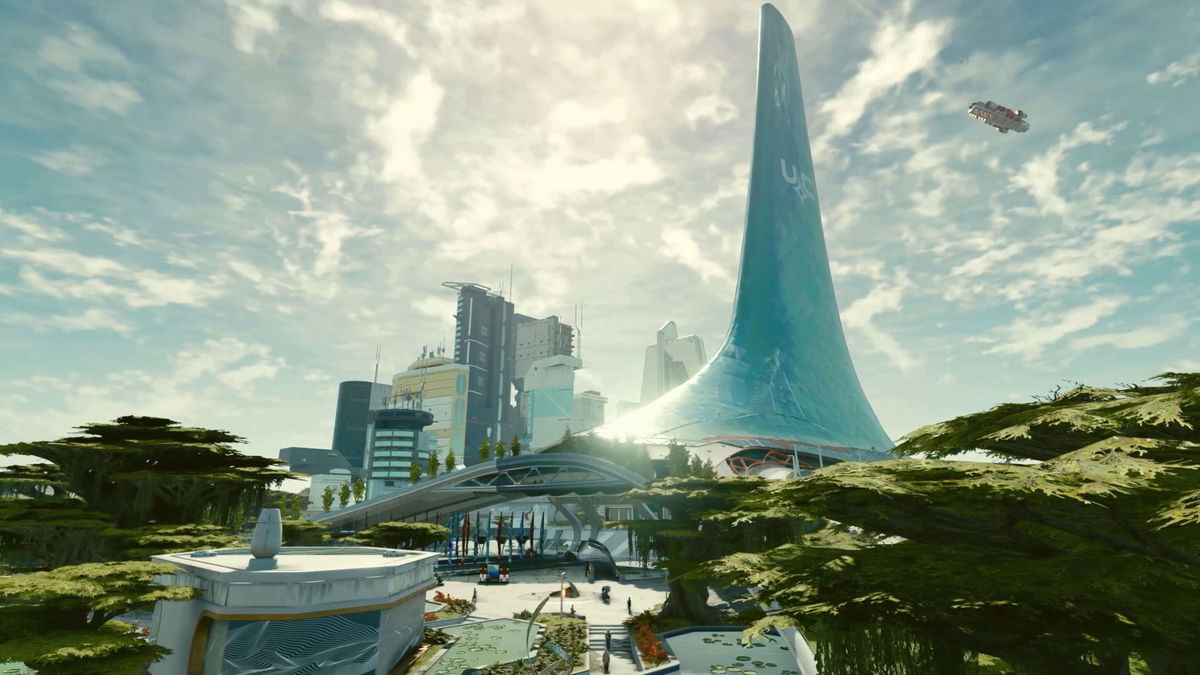
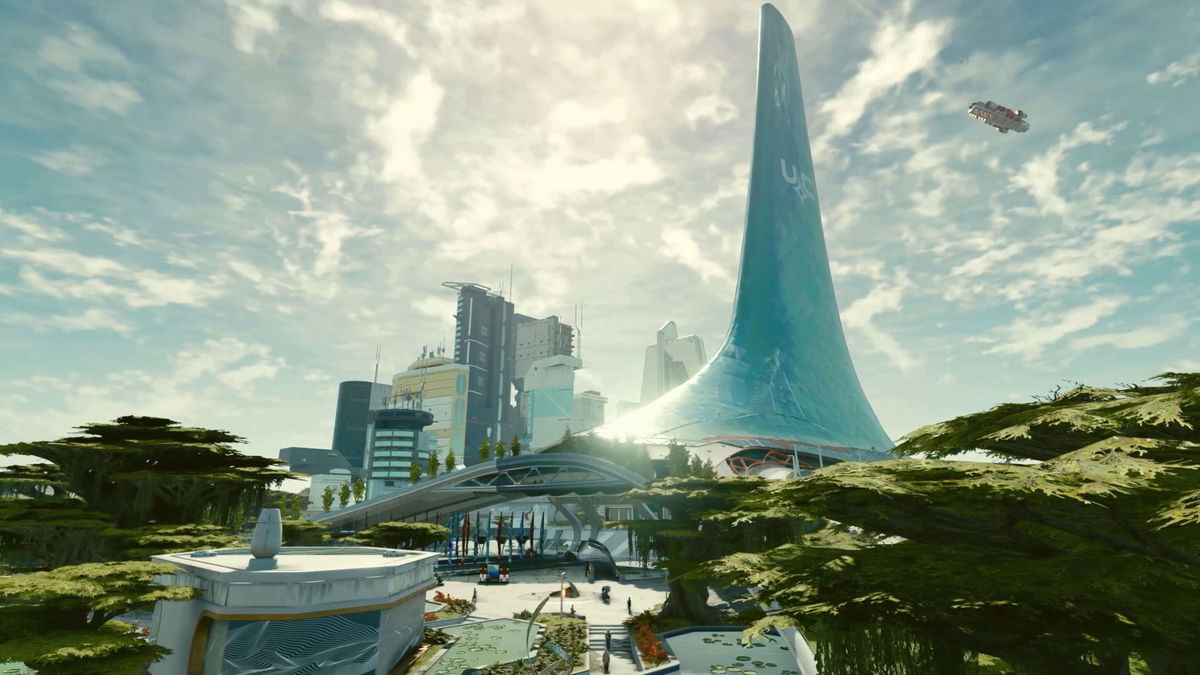
Starfield’s massive open world is a new scale for Bethesda lovers. A game reminiscent of masterpieces from the developer such as Fallout 3, Bethesda took exploration in Starfield to an all-new level. With the ability to explore hundreds of worlds at your leisure, the prospect of adventure remains quite high in the game.
Watch What’s Trending Now!
At the same time, it can get a little difficult to keep track of all the different features of Starfield. It is important to know all of these features. You never know where they might come in hand, or simply make the experience of the game better. These are 7 features from Starfield that might just make your gameplay better.
ADVERTISEMENT
7 Most Interesting Starfield Secrets
Have a loo below and explore the seven top secrets of Starfield which will boost your gameplay to a great extent!
1. Cleaning up the clutter in Starfield
In the game, a popular feature is picking up objects and adding them to the inventory to decorate your spaceship later. However, as might happen with most gamers, they might end up leaving it on the floor of the ship, leaving it all cluttered.
ADVERTISEMENT
Fans know the pickup feature, with A on the Xbox and E on the PC, but the orientation of these objects becomes a problem. Little do players know, you can rotate objects as well as tilt them on their axis. To rotate in Starfield, use the triggers on the Xbox and the left and right click of the mouse on the PC. As for the axis, press the left thumbstick on the Xbox or hold the left shift key on the PC. Makes organizing your spaceship a breeze.
Top Stories
OSU TE Set to Enter Transfer Portal as Ryan Day’s Double Blunder Costs Cotton Bowl Game

Mario Cristobal Makes “Cringe” Admission as Miami Legend Who Belittled OSU Loses It on the Sidelines

Everything Ryan Day Said After Miami Beat OSU in Cotton Bowl Game

Emma Raducanu Takes Risky New Direction to Gear Up for 2026

Dan Campbell Confirms Final Stance on Jared Goff Trade, Announces if He’ll Fire Lions Coach

Ryan Day’s Two Major Calls Backfire as Ohio State Fans Demand Urgent Change

ADVERTISEMENT
2. Make navigating much easier
Since exploration makes up a big part of the way Starfield plays, using a map becomes quite important for players. However, it means you end up spending a major chunk of playtime staring at maps in the game, especially for fast travel. A simple alternative to this is using the scanner. While at the helm of your spaceship, open up your scanner and point at the location you want to go to. It should give you the option to travel to the system directly.

ADVERTISEMENT
This feature in Starfield also incorporates any missions you have selected. If the mission is supposed to take you to another planet, repeat the process and make the gravity jump to your destination. Pretty handy feature that saves you multiple trips to the map menu!
ADVERTISEMENT
3. Mining laser applications
Early on in Starfield, one of the first things you really get into is mining. After all, who does not love grinding out resources? To mine, you receive a laser that lets you cut into rock. However, fans thought the laser was only as good as cutting rocks and shooting at enemies.
Little do they know the laser can actually open doors for you. There are these markers around doors you see all over Starfield. Fans missed the obvious ‘cut pins’ sign as being there just for decoration. You can actually use the laser to cut through these pins and explore the area!
ADVERTISEMENT
4. Mining at your convenience
Continuing on the discussion of mining, as you get deeper into the main Starfield story, mining becomes less of a focus. As a result, getting minerals for your inventory becomes a boring task. There is yet another trick to it since your spaceship makes it much more convenient.

ADVERTISEMENT
As you go through space, go close to asteroids and hit them with your ship’s weaponry. Once destroyed, the asteroid leaves behind resources for you to use by simply going through the rubble.
ADVERTISEMENT
5. Toggle your space gear on and off
Since Starfield was set in space, fans knew their character would have to be wearing while exploring. However, it becomes annoying when you move around in areas where your character is able to breathe, yet the suit remains on.
Worry not, Bethesda has you covered. Simply go to the inventory, and click the right bumper when selecting the spacesuit and the spacemask. The next time you reach a safe area, the suit and the helmet will automatically be equipped. On the other hand, in situations where the suit is needed, it automatically equips it. Certainly beats having to manually equip and unequip gear each time.
6. Bethesda item-stealing hack
It would not be a Bethesda RPG without stealing items from unsuspecting NPCs. With Starfield, it remains pretty much the same, except that the goods you sell immediately get tagged as stolen. Because of its status, it becomes nearly impossible to sell. Fans really felt the pinch of this feature when trying to sell these goods for credit.
READ MORE: Starfield Player Reveals How They Almost Skipped the Space Epic Because of Reddit!
With this trick, you can get that stolen tag off. Go to a Trade Authority vendor, and sell your stolen goods. Once you do so, look at the vendor’s wares to find the ‘Buy Back’ category. The vendor lets you buy these goods back without the tag, while not losing out on credits. A bonus tip with stealing items is to knock them out of the view of the owners. The trick is to use a picked-up object and knock the object you want to steal out of the view in Starfield.
7. Toilet paper direction
For Starfield players, it is not the big features that they are fond of. It is the little things that make the game memorable, such as being able to pet the dog. These little things make the difference in any game.
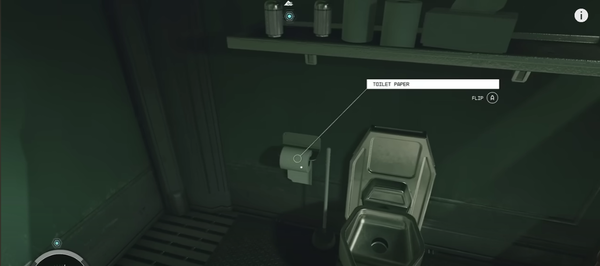
With Starfield, Bethesda gave special control over your preferences in the restroom. You can go to any restroom in the game and find yourself able to control the direction the toilet paper roll faces. Pretty neat, right?
WATCH THIS STORY: Starfield: Top Gameplay Details Announced During Recent Xbox Showcase
ADVERTISEMENT
ADVERTISEMENT
ADVERTISEMENT

