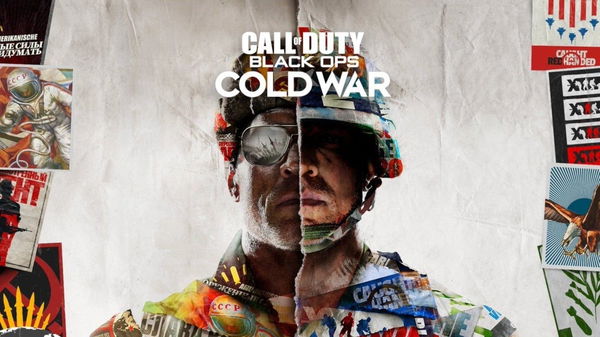
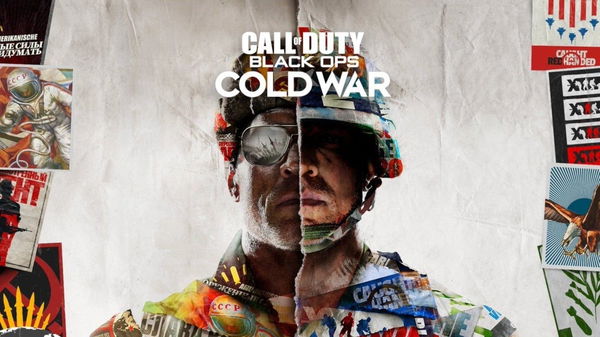
Black Ops Cold War launched a week ago and players have already started choosing the game over Modern Warfare. There are also many of those for whom Cold War is their first Call of Duty title. Therefore, they might need to find the right settings for the game on their PC.
YouTuber JGOD recently uploaded a video where he talks about the best settings for PC players. These settings are perfect for beginners who want to get a head start on the rest. As they accumulate playtime, they can experiment with their settings and personalize them.
ADVERTISEMENT
Article continues below this ad
Graphics settings for Black Ops Cold War
The keyboard and mouse settings of players depend on individual preferences. Therefore, one can try the default settings and then play around with sensitivities and keybinds once they start getting a hang of things.
Moving over the graphic settings, these might also be device-specific. Players can get smooth gameplay with a decent build and a monitor with 144Hz refresh rate. They can max out the refresh rate at 144Hz. Players can set the resolution and aspect ratio to the system default.

ADVERTISEMENT
Article continues below this ad
There is also an option to set the NVIDIA Reflex Low Latency, which is either recommended to be set to normal or boosted. This depends on the system performance and helps enhance screen latency.
Players can set their field of view with regards to their screen size. It helps players set how close/far they want to see on the screen. One can set their FOV to 105, which is a decent balance between the size of characters and the distance.
Players can set most of the other settings to medium and if they have a high-end PC, they can even push these settings to high. Players are suggested to turn off the V-sync to reduce the latency.
ADVERTISEMENT
Article continues below this ad
With regards to the audio settings of the game, players can choose between multiple presets. They can also experiment with in-game audio, including weapon sounds and music. Players can also personalize the interface settings to tweak their crosshairs and HUDs.
Read More: Black Ops Cold War Console Settings
ADVERTISEMENT
ADVERTISEMENT
ADVERTISEMENT
ADVERTISEMENT

