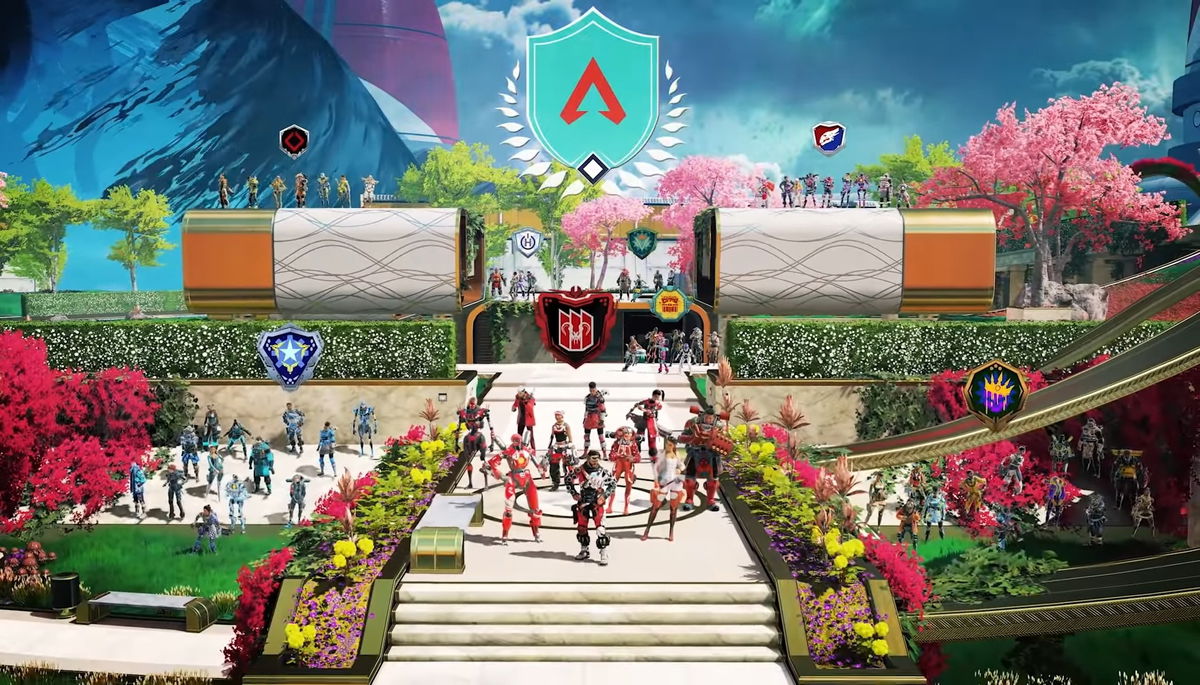
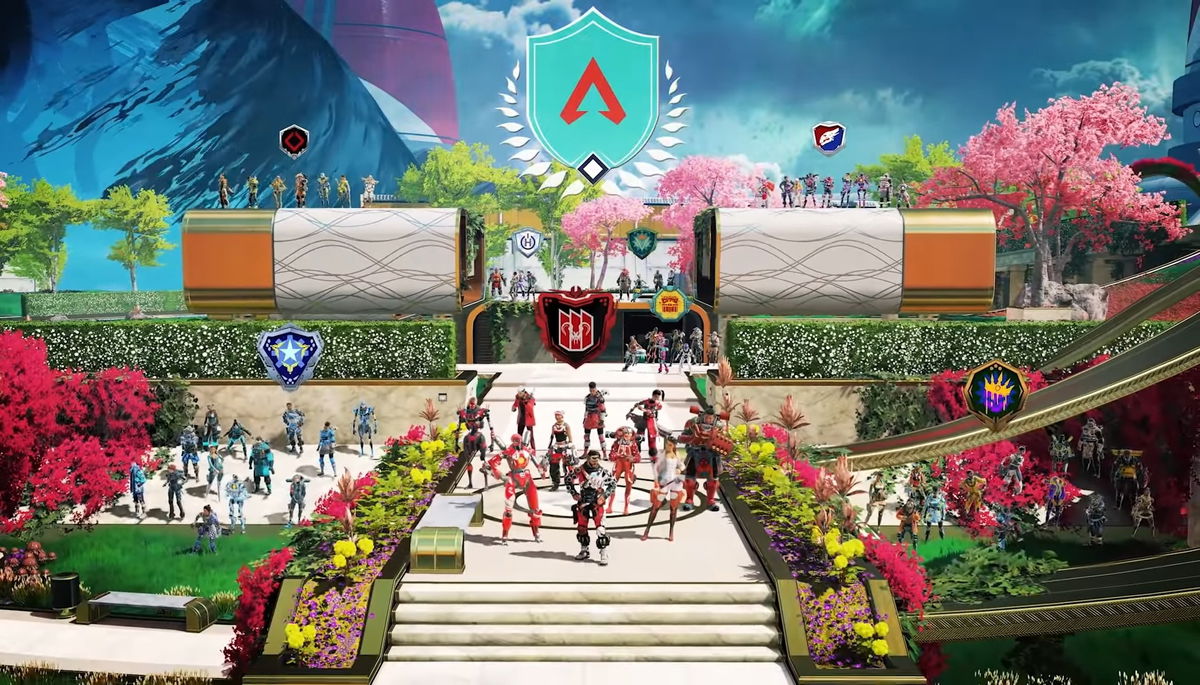
Season 7 of Apex Legends, dubbed Ascension, will bring a range of new content into the game. While a brand new map and Legend are the most standout additions, the introduction of an innovative social feature called Clubs is just as significant.
Watch What’s Trending Now!
Chad Armstrong, a designer at Respawn, has provided a preview and shared details of how Apex Legends Clubs will work. This social feature aims to make it easier to build an in-game community and squad up for battle. For now, the club member cap stands at 30 people, but Respawn remains flexible about adjusting that number post-launch if required.
The club member cap is 30 for now but we’re absolutely flexible about that. We wanted to start with a conservative number that lets clubs feel populated without being too overwhelming. https://t.co/0yPvxbJpTO
— Chad Armstrong (@ShishkaTweets) October 30, 2020
ADVERTISEMENT
Clubs are more extensive and robust than the usual friends list in the game. Using this feature, players can keep in touch with members and send club-wide party invites. It is a convenient way to find like-minded companions to team up with, especially for those who lack dedicated squadmates. Read on to know everything about the functionality of Apex Legends Clubs in Season 7 and beyond.
Creating Clubs in Apex Legends
ADVERTISEMENT

ADVERTISEMENT
After the Season 7 update launches, a new tab labeled “Club” will appear in the lobby. Visiting this tab will provide you two options, Find a Club and Create a Club. Also, a handful of clubs will be put on display under this tab while you browse it and decide to join one that seems fit. Otherwise, choosing to create a club will require filling out the following options:
- Name – This parameter is your club’s name. It must be limited to 16 characters and unique at the same time.
- Tag – It is a 4-character shorthand for your club that will be visible to your squadmates during a match.
- Logo – A sigil for your club, which will greet you when visiting the club lobby.
- Privacy Setting – This parameter controls if and how people can join your club. Clubs can be made open to the public, restricted based on the account level and/or highest rank, “By Request,” where users have to apply to join, and by invitation only.
- Search Tags – You can choose up to five of the provided search tags that best describe the type of club you want to own. Figure out if your club is relaxed and friendly about playing Apex. Or perhaps your club focuses primarily on competitive gameplay and grinding out the ranks. Settle with tags for your club accordingly.
ADVERTISEMENT

It is important to note that your club’s crossplay setting will match your own. This means if you have disabled crossplay, only users that have also disabled crossplay will find and take part in your club.
ADVERTISEMENT
When you create a club, that club is made on the data center you were connected to. Users in the same region as that data center can see that club in their search results.
This helps players by avoiding scenarios where they accidentally join clubs in other countries. https://t.co/BI3mDkawsY
— Chad Armstrong (@ShishkaTweets) October 30, 2020
Another important thing is that clubs are bound to the data center the owner was on at the time of the Club’s creation. This facilitates all members having a similar ping when grouped up. Moreover, you won’t find clubs from other data centers on your list unless you connect to that data center. However, you can receive invites from clubs anywhere and join them, regardless of the data center.
Top Stories
Sean Payton Announces Retirement Plans as Broncos HC Demands Improvement From Bo Nix & Co. Before Playoffs

Greg Biffle’s $4M Worth Prized Possession Still Without a Buyer Leaves NASCAR Fans Heartbroken

LIV Golf Braces for Another Possible Exit in Wake of Brooks Koepka Departure

Biff Poggi All But Confirms Bryce Underwood’s Michigan Future After Announcing His Own Departure

Roger Federer Draws Criticism from Swiss Government Chief for Tourism Boom in Country

NASCAR World Mourns as Former Watkins Glen President Michael Printup Passes Away at 60

Also Read- Apex Legends: Potential Legend Buffs and Weapon Changes in Season 7
ADVERTISEMENT
Searching for Clubs
Those who don’t want to run their own club should try searching for a club to join. By clicking the “Search for Clubs” button in the club tab, you can search by name, tag, privacy parameters, and search tags.
ADVERTISEMENT

If you meet the requirements for an open or restricted club, joining is only a couple of clicks away. However, certain clubs are joinable “By Request,” and you will need to submit a request for entry.
ADVERTISEMENT
The owner and admins of the club will review your request. They will view your gladiator card before determining whether to accept you. Meanwhile, it is important to note that one cannot search for invite-only clubs.
Participating in Apex Legends Clubs
Once you create or join a club, your club tab will become a new lobby for your club. Each participant in a club will have access to the member list. This allows you to invite individuals to party up. You can also broadcast an invitation to everyone online via the “Invite All to Party” button.

Meanwhile, the “Timeline” option is where you can see recent events within the club. These events include new people joining, those who achieved a top-five finish in a match, etc. Another feature is “Chat,” which is self-explanatory. This the dedicated space where you can chat with other club members.
Also Read- Ghost of Tsushima Developers Reveal the Secret Behind Stunning Visuals
Club member ranks
A club’s owner can assign ranks to members, and it makes managing a club easier. The following are the club member ranks:
- Grunt – This is the entry-level rank. Grunts can send and receive party invites from clubmates and take part in the chat.
- Captain – Captains are the club’s talent scouts. Besides having the Grunt’s capabilities, Captains can send invites to probable members to join.
- Admin – Admins are the junior version of the Owner. Besides having the Captain’s abilities, Admins can kick Grunts and Captains out of the club, change the club’s settings, post an announcement, view complaints filed against club members, and promote Grunts to Captains.
- Owner – The club’s creator, by default, the Owner can do everything the Admins can do. Furthermore, they can promote users up to Admin and kick any member out of the club.
It is important to note that a club can only have one Owner. However, every other rank can have multiple members assigned.
Announcements and Club Badges
Admins and Owners can post announcements in a club. It will create a pop-up message the next time users enter the lobby. Members can review the most recent announcement from the club lobby at any time.

Overall, staying and playing together is essential in Apex Legends Clubs. Respawn is releasing a new badge system to recognize the dedication of club members. These badges will demonstrate what a club is capable of on the battlefield.
Season 7 of Apex Legends goes live on November 4.
ADVERTISEMENT
ADVERTISEMENT
ADVERTISEMENT

